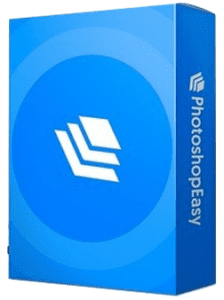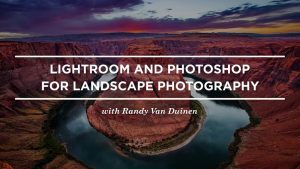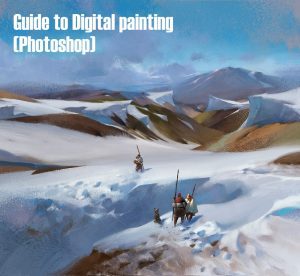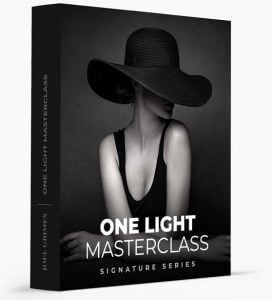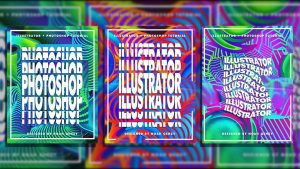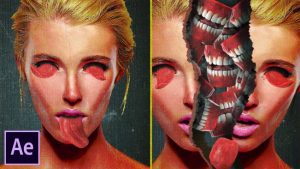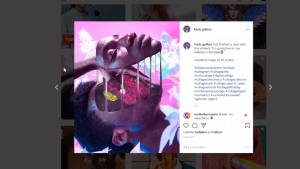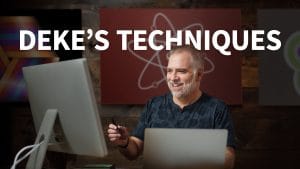[PhotoshopEasy] The Ultimate Photoshop Course – Learn To Master Photoshop
PhotoshopEasy – The Ultimate Photoshop Course – Learn To Master Photoshop [FCO] About The Ultimate Online Photoshop Course by Unmesh Dinda Learn to Master Photoshop, Take Your Images to the Next Level, and Develop Your Workflow From Start to Finish Join Photoshop Easy to revolutionize the way you work within Photoshop and take your creativity […]