
-
Easy
-
4.75
hours -
PRO Tutorials &
Photoshop -
100 out of 5
21 Reviews
The Beginners Guide to Compositing will provide you with a solid understanding of compositing fundamentals.
Learn necessary techniques to compositing images together at the professional level with step-by-step, start-to-finish instruction for 2 amazing image tutorials.
Join Now $9.95/mo Buy Now for $49.99
Skills You Will Learn
- Brush Tool
- Coloring
- Compositing
- Pen Tool
- Special FX
Complete composite for 2 images.
Learn every step used to create 2 stunning and unique images. Achieve a greater understanding of compositing fundamentals and become a master of the pen tool with a special video that’s included with this tutorial.
Blend and Composite
Learn the secrets to compositing and blending multiple photos together to create seamless, stunning effects. From start to finish, you will see how each image is adjusted and combined using Photoshop.
Align Layers
Use Photoshop’s auto Align Layers tool to make sure that all of the images line up well. This is an essential tool to know when combining images for a strong composite.
Composite with Color
Take pieces from different images and bring them together to create amazing effects. Add more details to your image and then color them so they fit within your new color palette.
Sharpen the Details
Learn how to selectively sharpen different areas of the image to draw attention to where it’s needed. Usually, the subject of the photo should be a bit sharper than the rest of the image to catch the viewer’s eye. The most subtle details can make the greatest impact.
Plan Your Vision
Every Photoshop project should start by creating a plan of action. Understanding your goals for retouching will help you to outline your editing process and ensure you don’t miss anything.
Make Advanced Selections
Sometimes the best way to create advanced selections is on your own using the Pen Tool. This Phlearn PRO Tutorial includes a Bonus Pen Tool Video with in-depth instructions.

Achieve better results with Phlearn.
This Phlearn PRO Tutorial gives you the creative edge you need to succeed. Use the provided tools and instructions to become a better photographer and an incredible retoucher. Your knowledge and success is our top priority.
Start to Finish
This tutorial takes you step-by-step through the process of taking a photo straight out of camera and turning it into a dark and dramatic image. Learn how to alter your image to help draw attention to your subject, and what the best practices are along the way.
Liquify Tool Best Practices
Make your subject look their best without looking unnatural using the liquify tool properly. Use what you learn to dramatically alter the shape of the model’s clothing, hair and body bringing attention to the right places.
Custom Photoshop Brushes
Create your own Photoshop brushes so you’ll always have the right brush for the job. Custom brushes are excellent for advanced retouching and adding special effects to your images.
3D Lighting Diagram Video
Go behind the scenes to see how and why each image was lit. The included 3D Lighting Diagram Video explains all of the lighting and camera angles in detail so you can recreate this look easily.
Replace Any Sky
Use advanced selection techniques to add a new sky to any of your images using Photoshop. Learn how to cut your subject out from their original background and composite in a new sky on any image.
Advanced Layer Masks
Learn how to mask out vital areas of each image to make the composite appear realistic. Capture perfect detail in your layer masks, allowing you to keep the original hair even when replacing the background.
Size: 5.41G
https://phlearn.com/tutorial/beginners-guide-compositing/.
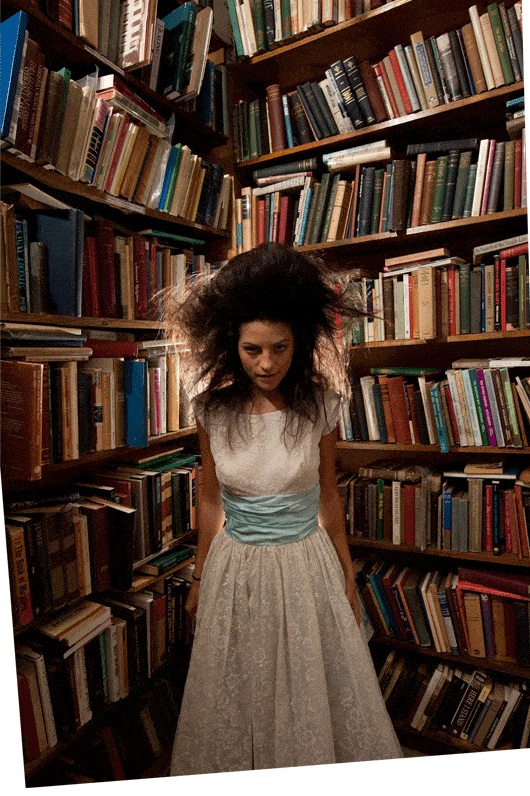


seeds please it is 75% only
seeds
seeds please
Thank you for this course. Unfortunately it’s stuck and I couldn’t download the file from the above link. chrome blocked it. What can I do?
Download Link => https://www.file-upload.com/g35xku58xtuj